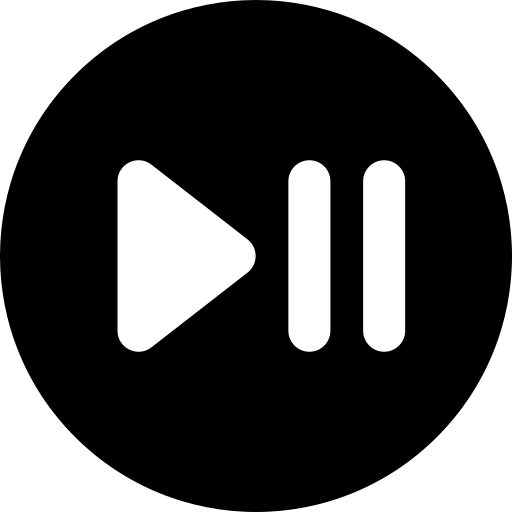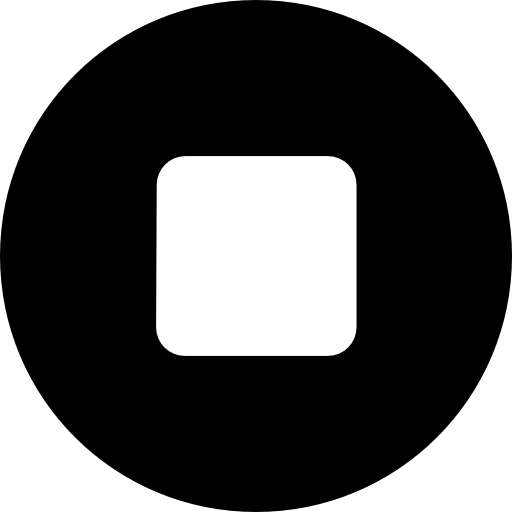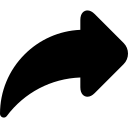 Share
Share
 Account
Account
 Home
Home
 Categories
Categories
 Pricing
Pricing
 Support
Support


Telerik UI for Xamarin uses the Xamarin.Forms technology, which makes it possible for developers to build native iOS, Android and Windows Phone apps from a single shared C# code base. The Telerik Chart and Calendar for Xamarin enables developers to easily implement various charting functionalities in their Xamarin.Forms projects and achieve the same scenarios across platforms using a single shared C# code base.
UI for Xamarin is built on top of the Telerik native controls for iOS and Android to offer Xamarin users truly native UI for their apps. UI for Xamarin capitalizes on the innate benefits of the native UI but exposes all objects and properties in C#, providing “no-compromise” customization and flexibility. The product ships Xamarin wrappers for UI for iOS, Xamarin wrappers for UI for Android and Xamarin.Forms controls (Chart and Calendar are available currently, more are coming).
Telerik Chart for Xamarin.Forms complements the UI controls set available with Xamarin.Forms. The control enables you to easily add various charting scenarios to your shared C# codebase.
Building on the native controls for Android, iOS and Windows Phone, UI for Xamarin offers fast loading, excellent drawing capabilities and pixel-perfectness – the quality performance only native code can deliver.
Telerik UI for Xamarin follows an aggressive release schedule, with three releases per year. Our roadmap is customer-driven and very transparent.The Telerik team is dedicated at providing a full range of Xamarin and Xamarin.Forms components so developers can create one-of-a-kind app experiences for their customers. Coming next in February 2015 are ListView for Xamarin.iOS and ListView for Xamarin.Android.
Dedicated support is available directly from the developers who build the suite, even during your trial.To help you get off to a fast start with the controls, we’ve created extensive online documentation.
UI for Xamarin R3 2016 (version 2016.3.0914.231)
AutoCompleteTextView (New control) (Beta)
The AutoCompleteTextView comes helpful when the end-user has to fill-in one or multiple values in a single textbox field. The component can display a dropdown with suggestions based on what the end-user has already typed, and one a suggestion is accepted, it can appear as a selected token in the textbox area. (Xamarin.Android)
Gauges (New Control) (Beta)
The Radial Gauges will make reading and comprehending values a breeze. Suitable for process managing applications, or IoT applications, they will precisely indicate the current state of an object. The component comes with much flexible API that allows you to make the gauge fit the style and feel of your app. (Xamarin.Android)