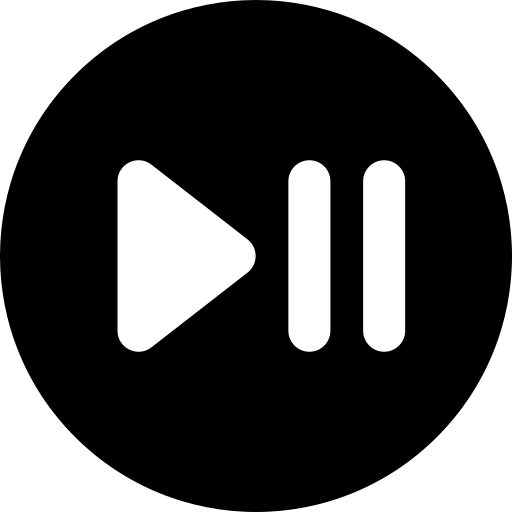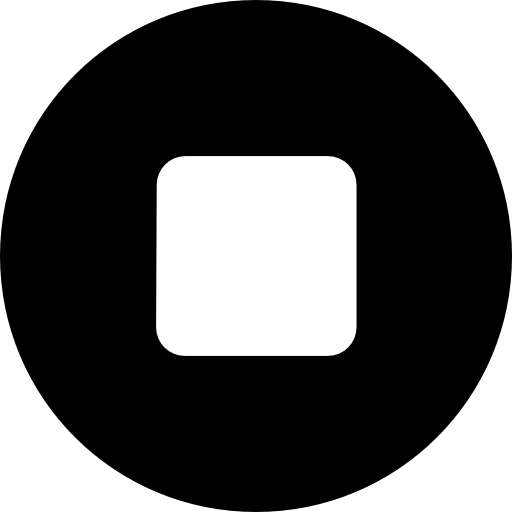The best navigational tool for Visual Studio just got better. Relying on a Roslyn-based custom-built file code model, this new version of CodeMAP is perfectly accurate, immensely faster, with an impeccable notification system and almost imperceptible UI thread overhead. If you're not already, you will get addicted to CodeMAP's elegant and efficient presentation. Everything is there: sorting, grouping, nested code representation, code collapsing with editor sync, navigation history, member highlighting with editor sync, drag'n drop reordering, built-in and custom views etc. Testimony to CodeMAP's flexibility and power are its amount of options. You can customize almost anything you can think of in order to make it yours.
Internal code structure made easier to understand - that's what code flow lines is all about. Fully customizable in terms of colors and opacities, soon customizable in terms of line style. Blocks of code can be collapsed by click and if you need to emphasize a code flow line for an instant then Alt+Click will temporarily increase the pen width.
This is an example of a C# 'switch' statement with a collapsed block. And of course these are persistent, i.e. after restart or when closing and reopening a code document, previously collapsed blocks will be picked up by the engine.
A great deal of effort has been put into making this feature highly customizable - single click, double click, which items to show, what colors and line styles, opacity control i.e. lines more visible or more discrete, whether the line at cursor position should be enhanced or not, mouse hover behavior, etc. If we have missed an option just let us know :-)
Simple enough: persistent code highlighting! Available from the formatting toolbar through several state buttons, i.e. click once to highlight (and it stays pressed), click again to remove highlight. Optionally, a popup menu with highlight colors can be displayed when you hover the mouse cursor over a text selection. Keyboard accelerators are also available.
![]() {{ user.user_name }}
{{ user.user_name }}
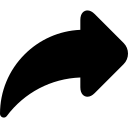 Share
Share