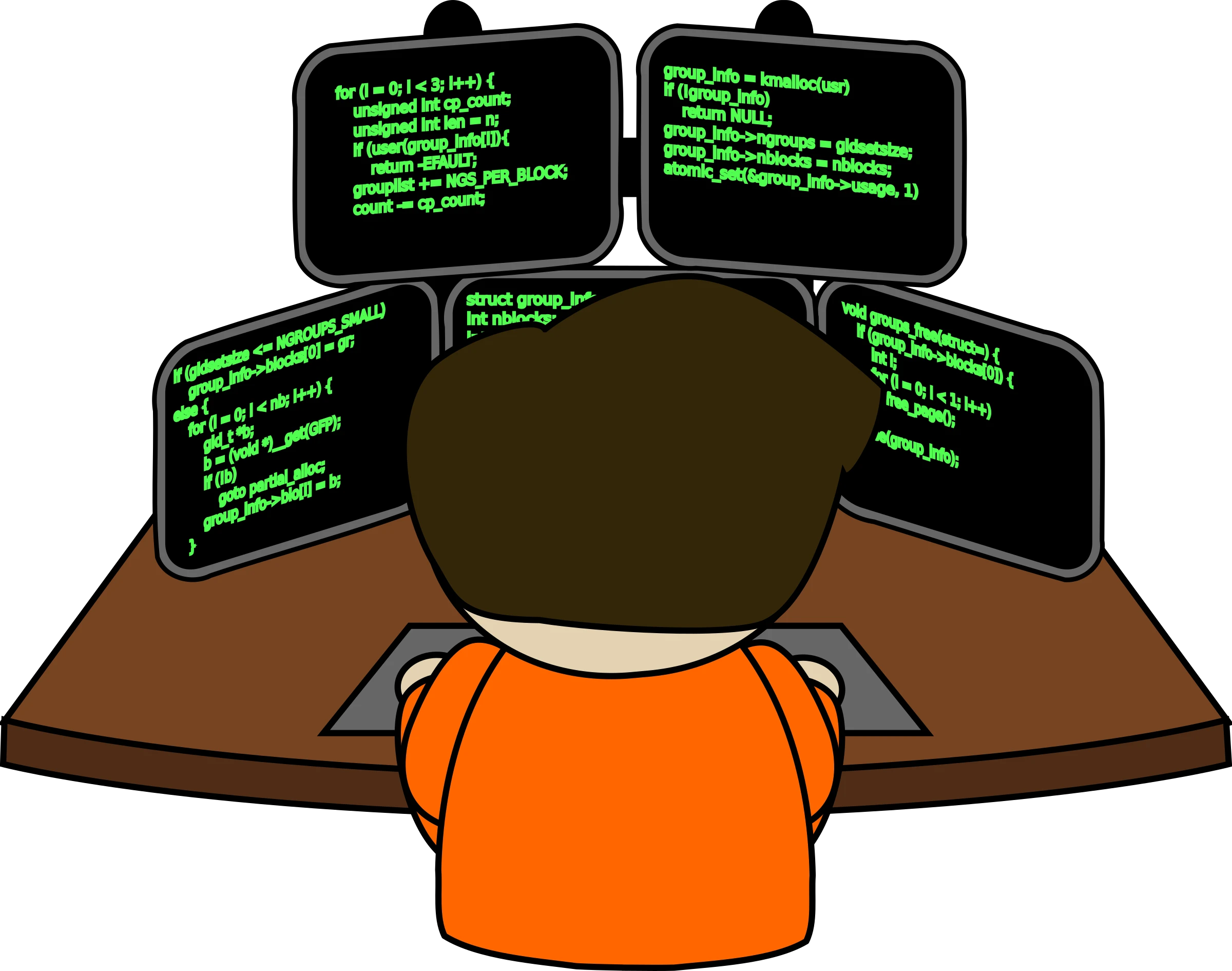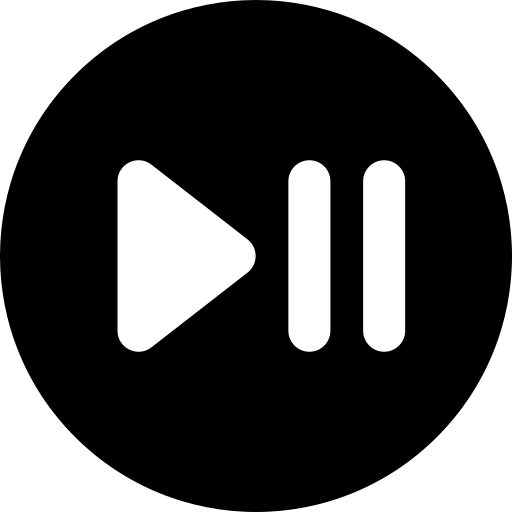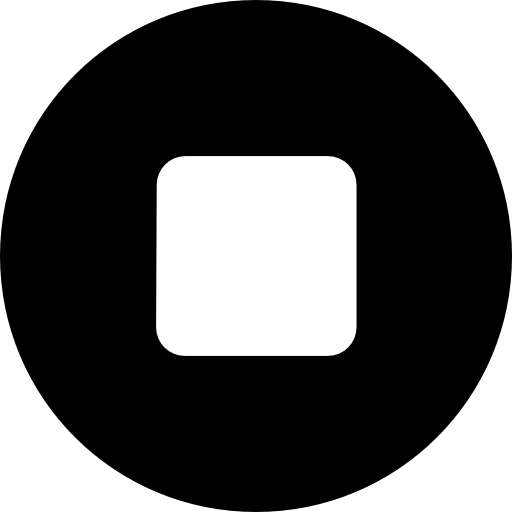A library to quickly add SMS and/or Pager functionality to your application or script.
A Windows library for SMS
The Auron SMS Component is an easy to use MS Windows library for sending and receiving SMS and pager messages.
You can use it in most programming and scripting languages available on MS Windows. Use it from your website or desktop application.
It’s able to accept incoming connections as well so you can use it to setup gateway or forwarding applications too.
In addition the Auron SMS Component contains a HTTP Server to receive incoming message from HTTP. This can be used to build any kind of custom API as well.
If you need more than a library please also have a look at the Auron SMS Server.
Typical use cases
Send and receive SMS from scripts. For example: Add alerting to your monitor scripts;
Add SMS functionality to an existing application. For example send reminders from your agenda application;
Build your own bulk SMS center. The Auron SMS Component is able to accept incoming connections as well;
Script HTTP API’s. The Auron SMS Server includes a tiny, portable and secure HTTP server;
Act as a gateway from any SMS protocol to any other SMS protocol;
Build A2A applications. The SMS component supports binary SMS messages, custom user headers and application ports.
Internet or no internet, low volumes or very high volumes
The Auron SMS Component library and examples work on Microsoft Windows. You can find the system requirements here.
There are a couple of common ways to use the SMS Component.
Send and receive using a GSM modem
This method is common in industrial environments or places where there is no internet available. A GSM modem works best with low SMS volumes. Between 10 or 20 SMS per minute.
Send and receive using an Android Phone
Android phones and WIFI networks are ubiquitous. It’s a really fast way to setup your application while also supporting modern telecom networks. Android phones are often a little faster than industrial GSM modems. Expect a throughput of about 20 – 30 SMS per minute.
Connect to a provider directly or be your own provider
Use this option when you need to do really high volumes or if you’re an SMSC. There is no upper limit to your throughput. It fully depends on your internet connection and hardware configuration.
Protocols supported
The Auron SMS Component supports the following SMS and pager protocols.
GSM. Low cost, low to medium volumes. No internet required. Support COM, Telnet (TCP) and TAPI;
Android devices. Low cost, medium volumes. No internet required;
SMPP client High to very high volumes. TLS supported for security. Asynchronous API for performance;
SMPP server You can act as a gateway to your customers. TLS supported for security;
HTTP(S) Support for SMS and more. Integrate with any messaging provider, download media files as well;
HTTP Server Setup your own SMS API or any other simple web API. With support for port sharing;
Dialup You can send SMS messages through the old phone system (POTS);
SNPP A network connection to your pager devices.
Advanced SMS features
All common and most uncommon SMS features are supported. Such as:
Unicode support to use any character set and emoji’s;
Language shift, a more economic alternative to Unicode;
Flash SMS. Generally used with 2FA;
TLV’s. Used with SMPP providers, often for advanced billing;
WAP Push. Push HTTP(S) URL’s to your customers;
Binary SMS messages; For SMS based automation;
Custom application ports; For SMS based automation;
Delivery reports; To learn if you message was received;
Serialize SMS; Serialize SMS messages to JSON. This makes inter process message handling easier and more efficient.
Programming languages
You can use the Auron SMS Component in most programming languages available on Windows. Working examples are included for the following languages:
ASP.Net / ASP Classic For web based development in C# or VB.Net;
ColdFusion For web based development in Adobe’s ColdFushion web platform;
Delphi For desktop development in Embarcadero’s Delphi;
JavaScript JavaScript examples for the MS Windows console;
PHP Use PHP to build SMS enabled web applications;
PowerShell Write SMS enabled command line scripts;
VBA Visual Basic for Applications. Send SMS from your Excel sheet;
VBScript SMS Enabled Visual Basic Scripts to run from the command line;
C++ Make SMS available in C++ in Visual Studio;
C# / VB.Net Examples for both console and windows forms.
![]() {{ user.user_name }}
{{ user.user_name }}
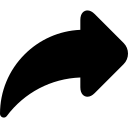 Share
Share