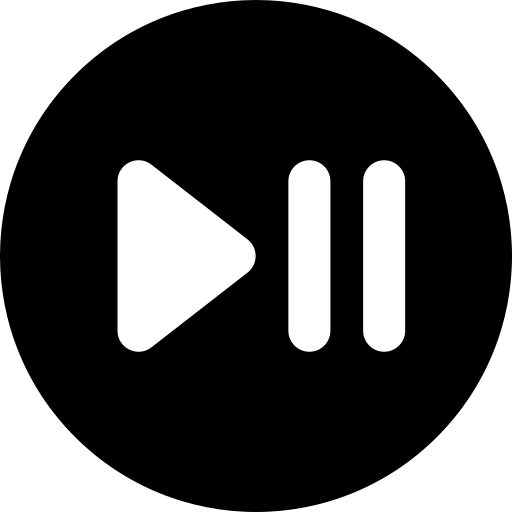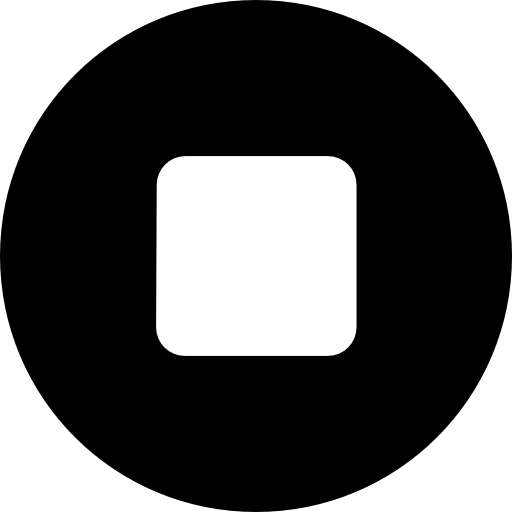EurekaLog is the new Delphi and C++Builder exception tracer tool that gives your application (GUI, Console, Web, etc.) the power to catch all exceptions, memory leaks and detect infinite-loops and deadlocks. It generates a detailed log with the call stack at the point that raised the exception, showing unit, class, method and line number, (see this example), and displays it on screen and optionally sends it back to you via email or to a Web Server (using the HTTP-S/FTP protocols or sending directly to your preferred "Web Bug Tracker" software), thus helping speed up the process of bug-location and resolution by a factor of 10!
EurekaLog is easy to use because it's fully integrated into the IDE - just enable EurekaLog for your application and rebuild your application to add EurekaLog's features. EurekaLog does not affect application performance (it runs only when an exception occurs) and increases compiled file size by just 0.5% - 4% (it uses this space to store some additional, compressed and encrypted debugging information). You do not need to distribute any additional files with your EurekaLog-enabled application.
EurekaLog is compatible with:
Delphi 3*
Delphi 4
Delphi 5
Delphi 6
Delphi 7
Delphi 2005
C++Builder 5*
C++Builder 6
Developer Studio 2006
RAD Studio 2007
RAD Studio 2009
RAD Studio 2010
RAD Studio XE
RAD Studio XE2
RAD Studio XE3
RAD Studio XE4
RAD Studio XE5
RAD Studio XE6
RAD Studio XE7
RAD Studio XE8
RAD Studio 10 Seattle
RAD Studio 10.1 Berlin
(including Personal, Turbo and Starter editions).
EurekaLog works on:
Windows 95*
Windows 98*
Windows ME*
Windows NT*
Windows 2000
Windows XP (x32 and x64)
Windows Vista (x32 and x64)
Windows 7 (x32 and x64)
Windows 8 (x32 and x64)
Windows 8.1 (x32 and x64)
Windows 10 (x32 and x64)
Windows Server 2003
Windows Server 2008 (x32 and x64)
Windows Server 2008 R2 (x32 and x64)
Windows Server 2012 (x32 and x64)
Windows Server 2012 R2 (x32 and x64).
EurekaLog supports:
Win32 platform
Win64 platform
EurekaLog supports:
VCL framework
CLX (Qt) framework
FMX (FireMonkey) framework
* Note: Delphi 3 and Windows 95-NT are supported only by EurekaLog 4-6. EurekaLog 7 is the current and most recent version of EurekaLog. With EurekaLog, you also get free access to licenses for older versions: EurekaLog 4, EurekaLog 5, and EurekaLog 6. Download links to installers of earlier versions will be available in your control panel after purchase. Please note that old versions are no longer developed nor supported. They are provided only for backward compatibility purposes. You can use them, if you need support old systems (Delphi 3, Windows 95, Windows 98, Windows ME, Windows NT).
Changes:
Important: Installation layout was changed. All packages now have version suffix (e.g. EurekaLogCore240.bpl). No files are copied to \bin folder of IDE. Run-time package (EurekaLogCore) is copied to Windows\System32 folder. Refer to help for more info.
Added: RAD Studio 10.1 Berlin support
Added: IDE F1 help integration (on CHM-based IDEs only, i.e. XE8+)
Added "--el_injectjcl", "--el_createjcl", and "--el_createdbg" command-line options for ecc32/emake to inject JEDI/JCL debug info, create .jdbg file, and create .dbg file (Microsoft debug format). Later is supported when map2dbg.exe tool is placed in \Bin folder of EurekaLog installation (separate download is required)
Added: Exception2HRESULT in EAppDLL to simplify developing DLLs with "DLL" profile
Added: Use ShellExecute option for mailto send method
Added: "Mandatory e-mail only when sending" option
Added: Exception line highlighting in disassember view in EurekaLog exception dialog and Viewer
Added: Detection/logging Delphi objects in disassembly view
Added: Support for multi-monitor info
Added: Support for detection of Windows 10 updates
Added: OS edition detection
Added: "User" and "Session" columns to processes list, processes list is also sorted by session first
Added: Support for showing current user processes only
Added: Expanding environment variables for "Support URL"
Fixed: Range-check error on systems with MBCS ACP
Fixed: 64-bit shared memory manager may not work
Fixed: Possible "Unit XYZ was compiled with a different version of ABC" when using packages
Fixed: FastMM shared MM compatibility
Fixed: Minor bugs in stack tracing (which usually affected stacks for leaks)
Fixed: Rare deadlocks in multi-threaded applications
Fixed: Taking screenshot of minimized window
Fixed: NT service may not log all exceptions
Fixed: SSL port number for Bugzilla
Fixed: Disabling "Activate Exception Filters" option was ignored
Fixed: Missing FTP proxy settings
Fixed: IntraWeb support is updated up to 14.0.64
Fixed: Retrieving some process paths in processes list
Fixed: CPU view rendering in EurekaLog exception dialog and Viewer
Fixed: Some issues in naming threads
Fixed: Removed exported helper _462EE689226340EAA982C5E8307B3F9E function (replaced with mapped file)
Changed: Descriptions of EurekaLog project options now list corresponding property names of TEurekaModuleOptions class.
Changed: Default template of HTML/web dialog now includes call stack by default
Changed: EurekaLog 7 now can be installed over EurekaLog 6 automatically, with no additional actions/tools
![]() {{ user.user_name }}
{{ user.user_name }}
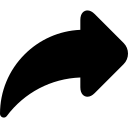 Share
Share